Microsoft Excel CPE Course for CPAs |
| The Last Self-Study CPE Website You Will Ever Need (Click for Subscriptions) |
Released in 1985, Microsoft Excel has grown to become one of the most vital computer programs around the world. All kinds of businesses can benefit from individuals with a robust knowledge of this spreadsheet application software.
However, accounting is one of the fields that heavily rely on Excel. In the accounting or finance department of any organization, you can see computer screens with several Excel spreadsheets being used for various purposes.
Therefore, it’s needless to say, as a CPA, you must focus on improving your skills in Excel. Fortunately, with the help of AICPA Excel CPE training, you can gain mastery of this program and receive some CPE credits at the same time.
On this page, we’ll discuss all the essential things related to CPE Excel. From the real-life benefits of taking Excel CPE courses to choosing the right CPE Excel courses and more, you’ll get a clear understanding of Excel CPE for CPA by reading this page till the end.
Let’s start with the basics.
Whether you’ve been in the accounting or finance field for some time or have just started your career as a CPA, you’re required to earn a specific number of CPE credits periodically to maintain your license’s active status.
When you pursue Excel CPE for CPAs, you complete some courses, either in-person or online, to enhance your proficiency in the software program. Depending on your program, you can also get some CPE credits that’ll be counted toward meeting your CPE requirements.
Basically, AICPA Excel CPE training is all about gaining a solid knowledge of the different features and functions of the program. With the help of this knowledge, you’ll be able to perform your day-to-day activities more efficiently and stand out from your peers.
Additionally, you can monitor your CPE compliance by using a CPE tracker Excel spreadsheet. There will be no need to purchase a tracker separately or buy some expensive CPE courses to get a free tracker.
For CPAs of all levels and designations, Microsoft Excel serves as an extremely important platform. Therefore, when pursuing CPE Excel, your main goal should be to improve your competency with the platform. If you can receive some Excel CPE credits simultaneously, it’ll surely be an additional benefit.
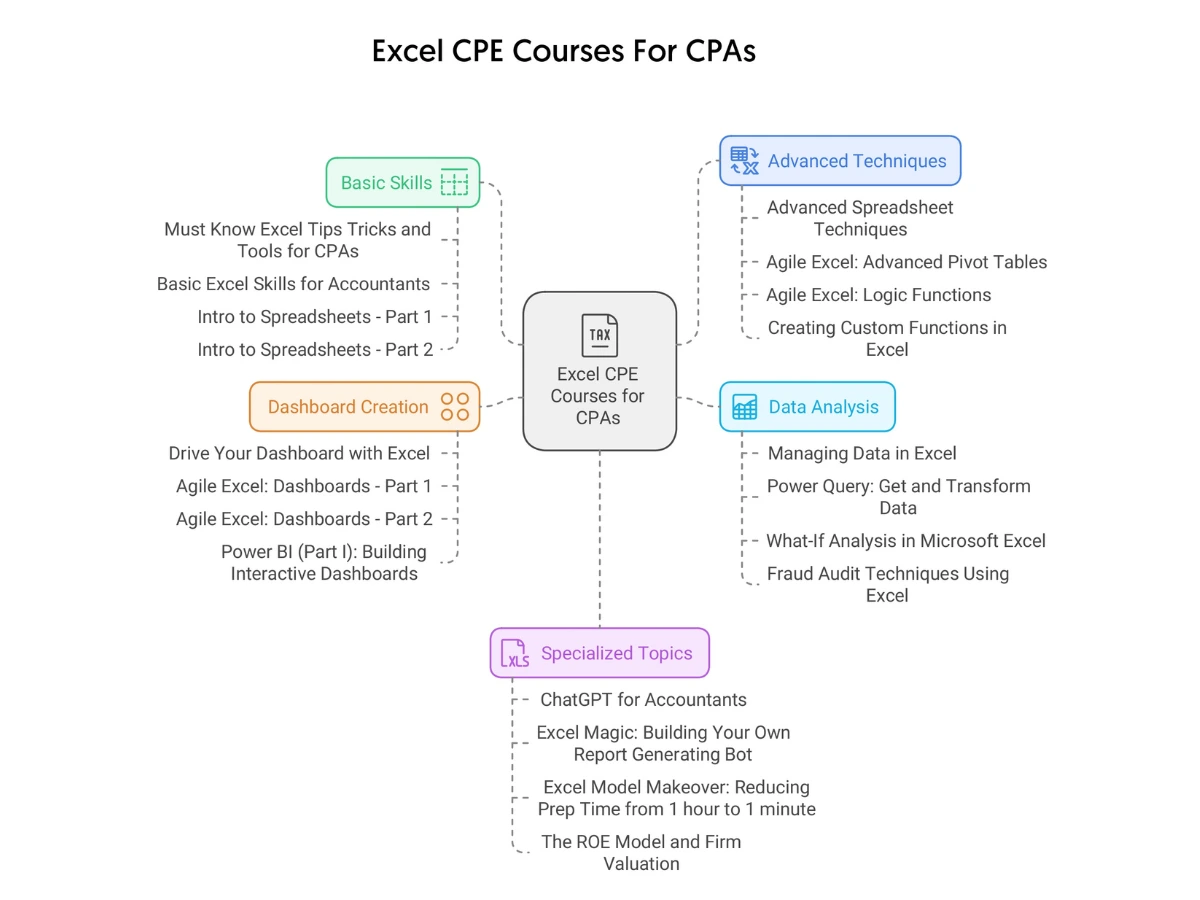
In this section, we’ll discuss the practical benefits of prioritizing Excel CPE classes over other software applications.
Throughout the finance and accounting field, Excel is the tool of choice for crunching numbers, gaining financial insights, carrying out analyses, and many other things. Despite fast technological advancements, CPAs across industries use this program to analyze data, forecast and model financial performance, and manage budgets.
So, whatever industry you work in, prioritizing Microsoft Excel CPE can help you gain an edge over your peers. Countless CPAs, who use advanced financial suites, ultimately use Excel spreadsheets to perform financial analyses.
Because of the omnipresence of Excel in almost every industry, mastering Excel will make it much easier for you to change organizations. Whether you take CPA CPE Excel courses online or offline, it’ll be a great career move for sure.
Excel provides its users with the ability to carry out heavy analysis, which is one of the key reasons behind its massive popularity in the finance and accounting field. You can input piles of data and get a clear understanding of the direction of the numbers by manipulating them as per your requirements.
Interestingly, Excel CPE brings you an excellent opportunity to choose Excel CPE courses according to your professional requirements. For instance, if you’re working at an intermediate level, you’re expected to have a good comprehension of features like pivot tables, HLOOKUP, and VLOOKUP. So, you can take CPE Excel courses to learn these things.
On the other hand, if you’re working at a senior level, you should know how to perform VB scripting and how to write macros in addition to other features. In this case, you can choose advanced Excel CPE programs to gain proficiency in these.
When pursuing Excel CPE for CPA, you only need to take the right courses so that you can apply your new skills to your day-to-day activities. In the next section, we’ll take a close look at the most important features of the program that you should try to learn by taking the right CPA CPE Excel courses.
Simply put, Excel is one of those platforms that cannot be avoided in the world of accounting. Irrespective of the position you hold, you’ve to be able to use it efficiently. Since Excel is the fundamental tool for almost every finance and accounting department, mastering it will help accelerate your professional growth.
If you have the time and energy to master the commonly used features of Excel, you can easily become an extremely valuable asset for your present and future organizations. There’s no shortage of resources to help you gain proficiency in the program, especially when it comes to Excel CPE.
By investing in high-quality CPE Excel programs, not only will you be able to achieve a greater level of expertise but will get more attractive job opportunities as well.
While the number of features in Excel is continuously increasing, there are some fundamental things that you must understand clearly. Here, our experts have rounded up some of the most vital Excel skills for accountants. When choosing Excel CPE courses, make sure you get to learn most of these, if not all.
If you want to minimize the time you spend on formatting and data entry, you must learn how to use the shortcut keys efficiently. Excel comes with the ability to add formatting to cell batches and auto-fill cells. With the help of shortcut keys, you can improve your work performance significantly.
Paste Special options let you do much more things than just a normal paste. There are many options that can be used as per your specific requirements. For example, if you choose “Values,” only the values from the source cell will be pasted, ignoring its formatting and formulas.
With this feature, you can embed charts inside cells. This helps improve your ability to consolidate significant volumes of information into one spreadsheet.
Interactive pivot tables help you simplify and analyze complicated data manipulations. You can also make data comparisons and identify trends with the help of sophisticated pivot tables. When it comes to performing data analyses in Excel, a pivot table is considered the most vital tool.
By gaining proficiency in this feature, you can instantly create account summaries of sizeable sets of data and financial reports.
CPAs often need to work with worksheets that contain many different types of data. In those instances, you can use the data validation feature to quickly understand the exact data type of a cell. You’ll be able to choose from a wide variety of options when using this feature.
Regardless of your purpose for using Excel, you can find customizable design templates to complete your work quickly and efficiently. You can create planners, calendars, trackers, invoices, budgets, and many more things using Excel templates.
Excel comes with many more features in addition to these. Many CPE sponsors have both beginner-friendly and advanced Excel CPE programs that you can choose from. If you don’t want to master the complex features of Excel, you must learn those features and functions that’ll help minimize your time in executing repetitive tasks.
As you can see, when you diligently pursue Excel CPE and master different aspects of the program, it can be one of your most powerful tools to take your career to the next level.
Now that you know the importance of pursuing Excel CPE and what types of Excel CPE courses you should focus on, it’s time to understand how to find the best CPE Excel programs.

High-quality CPE Excel courses should have quality study materials prepared by good CPE instructors. Here, we’ll see the key qualities of expert CPE instructors. Ensuring the presence of these qualities will help you get the most out of your Excel CPE for CPAs.
When you take courses developed by instructors with solid professional expertise, you can rest assured that you’ll be able to learn the latest topics in Excel in an easily comprehensible way. Even if you take entry-level Excel CPE classes from these instructors, they’ll build the foundation for advanced learning down the road.
Expert instructors have the ability to teach complex concepts in an interesting manner and share their views regarding the latest advancements in the field with the learners. This will help you keep abreast of the latest happenings in the platform.
Just like different CPAs have different learning styles, different instructors follow different teaching styles. Therefore, first, you need to find out which teaching style works well for you. This will essentially make learning easier and more enjoyable for you.
Some CPAs learn best from video-based instructions while others prefer to complete the materials at their own pace. Some CPAs prefer to attend live webinars as it helps them have their queries clarified in real-time. On the contrary, some prefer self-paced Excel CPE programs but want the flexibility to reach the instructor if required.
Once you figure out how you want to interact with your CPE instructor, it’ll be much easier for you to choose the right Excel CPE courses.
One easy yet highly effective method to check these things is to see the customer reviews of your shortlisted sponsors of CPE Excel programs. Besides checking their own websites, you can also take a look at third-party review websites to comprehend the quality of the instructors and study materials of your shortlisted providers.
With busy professional seasons and personal commitments, many CPAs often struggle to manage Excel CPE efficiently. Fortunately, you can make the process a lot easier by following a couple of simple strategies.
Let’s take a look.
If you’re at the beginning of your CPE reporting period, carefully assess the specific number of CPE credits that you need to receive in non-technical fields of study. This will help you plan your Excel CPE efficiently right from the beginning.
In case you’ve already received some credits in non-technical subjects, see how many you can still obtain in them. Since most state boards have a maximum limit of credits that can be obtained in these subjects, you want to be sure that your Excel CPE credits will be counted toward fulfilling your CPE requirements.
Pursuing Excel CPE for CPA isn’t an easy task, considering the fact that new, advanced features are added to the platform almost regularly. If you want to be truly proficient in Excel, you’ve to invest time and effort to learn and master its features.
Therefore, it’s vital to set practical, achievable goals when taking Excel CPE courses. By setting attainable goals, you’ll be able to stay on track comfortably and finish your programs on time. Try to break down complex topics into smaller sections, so that you can internalize them easily.
At CPEThink.com, we’re dedicated to helping CPAs pursue Excel CPE in an efficient and affordable manner. With a robust team of a large number of eminent authors and adept instructors, we’ve earned a distinct position for offering quality AICPA Excel CPE training courses at reasonable prices.
If you want to start your CPE Excel journey right away, browse our selection of CPE Excel courses to choose your favorite ones. In case you want to obtain more information about Excel CPE for CPA, we’re available to answer your queries.
At Cpethink.com we offer not only outstanding Excel CPE Courses but we are super proud of our online service, support, reputation and reviews. Please check for yourself at https://www.cpethink.com/cpe-reviews and see what just one (or more) of your recent buyers have posted.
Reviews are from our present and past customers after they have seen what we have to offer.